Problem
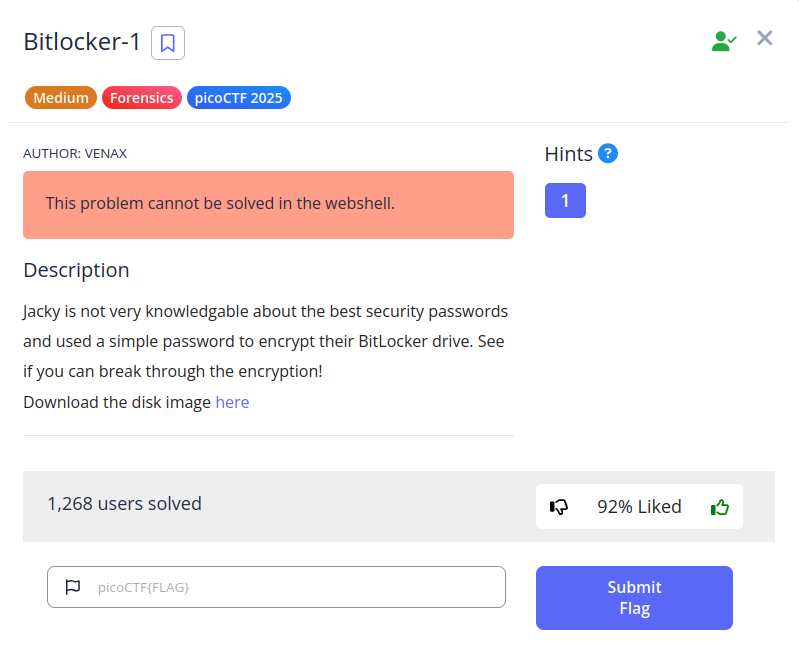
Solution
I found this challenge (and it’s sequel, Bitlocker-2) quite interesting since I’d previously not had any experience with Bitlocker or mounting Windows disks on Linux. After some research, I found it’s not all that challenging!
Given the disk image, we can extract the bitlocker hashes using a tool such as bitlocker2john, which gives us hashes that look like:
$bitlocker$0$16$cb4809fe9628471a411f8380e0f668db$1048576$12$d04d9c58eed6da010a000000$60$68156e51e53f0a01c076a32ba2b2999afffce8530fbe5d84b4c19ac71f6c79375b87d40c2d871ed2b7b5559d71ba31b6779c6f41412fd6869442d66d
Hashcat has a profile for Bitlocker hashes: 22100. We know that Jacky used a simple password, so let’s use a dictionary attack with the RockYou wordlist. The command I used is as follows:
hashcat -m 22100 -a 0 bitlocker.hash /usr/share/wordlists/rockyou.txtQuite quickly, we discover the password to be jacqueline! Knowing this information, we must now mount the virtual disk and find the flag. I found dislocker to be a great fit for this. This is how I mounted the disk:
sudo mkdir /mnt/dislocker
sudo mkdir /mnt/decrypted
sudo dislocker bitlocker-1.dd -ujacqueline -- /mnt/dislocker
sudo mount -o loop /mnt/dislocker/dislocker-file /mnt/decrypted/Note
The lack of space between
-uand the password is not a typo!
At this point, the disk is mounted, and we can ls /mnt/decrypted to find flag.txt.